
一、安装TeX Live
步骤:
-
TeX Live下载地址
-
download from a nearby CTAN mirror
-
texlivexxxx.iso,如
texlive2020.iso -
用
DAEMON Tools加载镜像, -
加载后双击驱动器
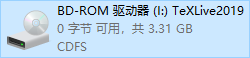
-
取消勾选不需要的语言
如:Arabic、Cyrillic、Czech/Slovak、French、German、Greek、Italian、Japanese、Korean、Other European languages、Other languages、Polish、Portuguese、Spanish
二、安装TeXStudio
步骤:
- TeXStudio下载地址
PS:下不动换这个TeXstudio – SourceForge

- 设置语言:Options → Configure TeXstudio → Language → zh_CN
- 设置编译器:选项 → 设置 → 构建 → 默认编译器 → XeLaTeX
- 测试:新建文档 → 保存在某个文件夹中 → 按F5编译并运行
\documentclass{article}
\usepackage{ctex}
\begin{document}你好,\LaTeXe
\end{document}
备注
参考文献
- LaTeX电子书:qzhf
- latex中文教程-15集从入门到精通包含各种latex操作







 支付宝扫一扫
支付宝扫一扫 微信扫一扫
微信扫一扫



.png)
.png)
.png)

.png)

